It seems like the old-school marketing people (no pun intended) are starting to understand that Search Engine Optimization is extremely important if you want global exposure for your website. This didn't seem like the case just 5 years ago, at least back then, the SEO consultant companies we're few, and using advertising channels like AdWords were uncommon for most non-tech individuals. You may correct me if im wrong.
Nowadays it is all about having "google-friendly" URLs and optimized content.
Having done some of SEO work myself*, I hereby present my list of steps which I find important, logic and fairly easy to comprehend for any marketing person:
- Logik URL's (like www.mysite.com/mycompanyinfo/contact-us/)
The URL should reflect the content. - Make sure you are cross linking between your pages.
- Information available in PDF (and other document type) files should also be available on your site, at least as short summaries.
- Search engines doesn't like Flash, so stay clear of using this on your frontpage if you can. If not, make sure the links and bulletpoints within the Flash content is also available on the frontpage. Generally Flash on corporate websites should only contain video demos.
- Get external sites to link to yours! Either exchange links with other sites, or have external blogs pointing to you. Link popularity is key for high ranking on most global search engines. Send out press releases etc with links pointing back to you etc etc.
- And last but not least, make sure to repeat important words that you want to rank well with.
I realize that there are alot more factors to take into consideration, but these headlines cover the basics and are also, given the right tool, quite simple to work with for most online marketing novices.
Search Engine Optimization module overview
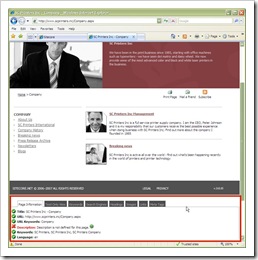 With the above input in mind, I can finally start my walkthrough of the SEO module. One of the things I really like about the module, is how it blends into a site. As you can see on the screenshot, you got your actual page (needing optimization) in front of you, with the addition of the SEO tools. These are displayed below the page-layout. Does it get any better?
With the above input in mind, I can finally start my walkthrough of the SEO module. One of the things I really like about the module, is how it blends into a site. As you can see on the screenshot, you got your actual page (needing optimization) in front of you, with the addition of the SEO tools. These are displayed below the page-layout. Does it get any better?
The information gathered by the tool is of course based on the data for this specific page. When you navigate to any other page, the SEO module will render data from that page and so on.
The tool has 8 tabs of data available: Page Information (overview), Text Only View, Keywords, Search Engines, Headings, Images, Links and Meta Tags.
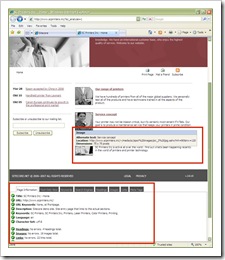 This tab returns some overall data based on the page content. A green checkmark means the bullet is ok, a red x marks an error. Typical erros can be images lacking Alt-tags, links being broken or a missing standard object, faulty html declaration etc. In general make sure your pages fulfill at least the bullets listed on this page. You may not see a need for providing a keywords meta-tag, but remember: You are not making the site for yourself, you are making it for your visitors. A statement which is often forgotten in the pursuit of cool branding and/or over-achieving Flash empowered websites.
This tab returns some overall data based on the page content. A green checkmark means the bullet is ok, a red x marks an error. Typical erros can be images lacking Alt-tags, links being broken or a missing standard object, faulty html declaration etc. In general make sure your pages fulfill at least the bullets listed on this page. You may not see a need for providing a keywords meta-tag, but remember: You are not making the site for yourself, you are making it for your visitors. A statement which is often forgotten in the pursuit of cool branding and/or over-achieving Flash empowered websites.
 This tab returns the page as it looks like to a web-crawler. Everything but the text content is stripped. This is a very important piece of data, since you get a simple overview of how a crawler would rank the content on your page. Important content should be at the top, since most global search engines tend to reward the top content the most. Notice how this view returns the text using the actual styles and headings. Images are represented by their alt-tag values.
This tab returns the page as it looks like to a web-crawler. Everything but the text content is stripped. This is a very important piece of data, since you get a simple overview of how a crawler would rank the content on your page. Important content should be at the top, since most global search engines tend to reward the top content the most. Notice how this view returns the text using the actual styles and headings. Images are represented by their alt-tag values.
 Once again, we get some very important information back from the SEO module. This tab lists all keywords used on the current page, with the number of repetitions next to it. This specific page has the word 'printer' repeated 9 times, and the word 'business' repeated 4 times. To a global search engine a repeated keyword indicates, that a page is emphasising on the specified subject, thus rewarding the page with more points (to rank with). Another nice service provided by this tab, is the option to test your keyword in one of 3 major search engines simply by clicking the icons next to the keyword.
Once again, we get some very important information back from the SEO module. This tab lists all keywords used on the current page, with the number of repetitions next to it. This specific page has the word 'printer' repeated 9 times, and the word 'business' repeated 4 times. To a global search engine a repeated keyword indicates, that a page is emphasising on the specified subject, thus rewarding the page with more points (to rank with). Another nice service provided by this tab, is the option to test your keyword in one of 3 major search engines simply by clicking the icons next to the keyword.
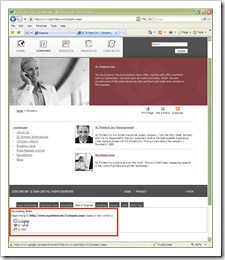 This simple function provides an easy way to check how many incoming links a specific page has in one of the 3 major search engines.
This simple function provides an easy way to check how many incoming links a specific page has in one of the 3 major search engines.
Cross-linking to other relevant sites as well as having many external links pointing to your own site is very important for improved ranking. The paradigm is basically, if many sites are linking to your content, then your site must be important, and deserve higher ranking.
Clicking one of the 3 icons, will return the number of incoming links you have from the chosen search engine.
 Another way of putting weight on specific important keywords for your organisation, is to highlight these in headings on your pages. For that specific need, HTML code have supported "Heading" tags since the dawn of Internet.
Another way of putting weight on specific important keywords for your organisation, is to highlight these in headings on your pages. For that specific need, HTML code have supported "Heading" tags since the dawn of Internet.
These tags (eg. <h1>My heading one tag</h1>) emphasize that the inline content is important. If you have used any of these headings on your page, the SEO module will list them in a hierachy based on their importance (heading 1 through heading 6). The search engines generally put more emphasis on keywords being highlighted by these simple tags.
 Do you know how many images is used in the layout on your page? Even so, the module will give you a full overview including related info like URL, alternate text and dimensions. This may not be super important, but at least use this tab to make sure that your image file-names correspond with the alt-text values. Of course the values from the different images are also available as mouse-over information on each seperate image.
Do you know how many images is used in the layout on your page? Even so, the module will give you a full overview including related info like URL, alternate text and dimensions. This may not be super important, but at least use this tab to make sure that your image file-names correspond with the alt-text values. Of course the values from the different images are also available as mouse-over information on each seperate image.
 Something which quickly gets confusing, is getting an overview of all links and their targets on a page. Links can be to the same page (anchors or querystrings), to different sites, or to other pages on the current domain. Each type is represented by a different icon in the list. Every link also has their inline text value displayed, if any, next to the icon. The target URL is of course also available in the list.
Something which quickly gets confusing, is getting an overview of all links and their targets on a page. Links can be to the same page (anchors or querystrings), to different sites, or to other pages on the current domain. Each type is represented by a different icon in the list. Every link also has their inline text value displayed, if any, next to the icon. The target URL is of course also available in the list.
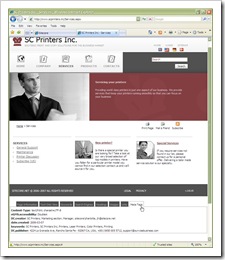 The final tab returns values from all the meta-tags that are defined for the current page. Allthough meta-tags are sometimes considered old-old-old-school and not used directly for ranking anymore, they still serve some purpose. Defining properties for your page using meta-tags can be very useful, if not for search engine ranking, then at least for aiding to other important tools on your website. If you have local site search running, then you can definately benefit from using meta-data on your pages. Web-shops should also make use of metadata.
The final tab returns values from all the meta-tags that are defined for the current page. Allthough meta-tags are sometimes considered old-old-old-school and not used directly for ranking anymore, they still serve some purpose. Defining properties for your page using meta-tags can be very useful, if not for search engine ranking, then at least for aiding to other important tools on your website. If you have local site search running, then you can definately benefit from using meta-data on your pages. Web-shops should also make use of metadata.
That ends my presentation of the SEO module for now. But since I realize that action speaks louder than words, I am already planning to provide a screencast of the module in action. This should hopefully give a clearer view of why you should get the SEO module - and use it..
*One of my most noteworthy SEO accomplishments was pushing a site from page #42 on google, into the top ten results for a very competitive keyword (40+ million results on average). Please note, this was back in 2004 before I started working at Sitecore.

3 comments:
Curious as to what extent this module overlaps with the SEO Toolkit for IIS?
Hi there; just wondering if the SEO module for Sitecore goes beyond the rules that are covered in the SEO toolkit for IIS? Any advantages in using one over the other?
http://www.iis.net/download/seotoolkit
Thank you for sharing those maximum crucial weblog submission net internet websites for delivered approximately facts please test the internet website
from
oracle fusion training in Hyderabad
Post a Comment